mParivahan-Parivahan sewa | Driving Licence & RC
The mParivahan app and Parivahan Sewa Portal (parivahan.gov.in), is control by Ministry of Road Transport and Highways (MoRTH) India. Digital Platform serves vehicle and transport-related services.
By offering services on these platform for vehicle owners, drivers and authorities like driving licenses (DL), registration certificates (RC), e-Challan management, and more.
License Related Services
Driving license (new, renewal, learner’s): schedule appointments, track applications, take online learner’s test, and more.
Overview of mParivahan
mParivahan is a mobile application developed by the Ministry of Road Transport and Highways, Government of India. It provides a digital platform for citizens to access vehicle and driving license details instantly. Through mParivahan, users can verify RC (Registration Certificate) and DL (Driving License) information, download virtual documents, and even show them as valid digital proofs to traffic authorities.
- Visits to Regional Transport Offices (RTOs) physical.
- Add valid digital documents.
- Access to services like challan status and vehicle details.
Download and Install the mParivahan App
For Android Users:
- Open Google Play Store on your device.
- Search mParivahan in play store and press enter.
- Download and install the app.
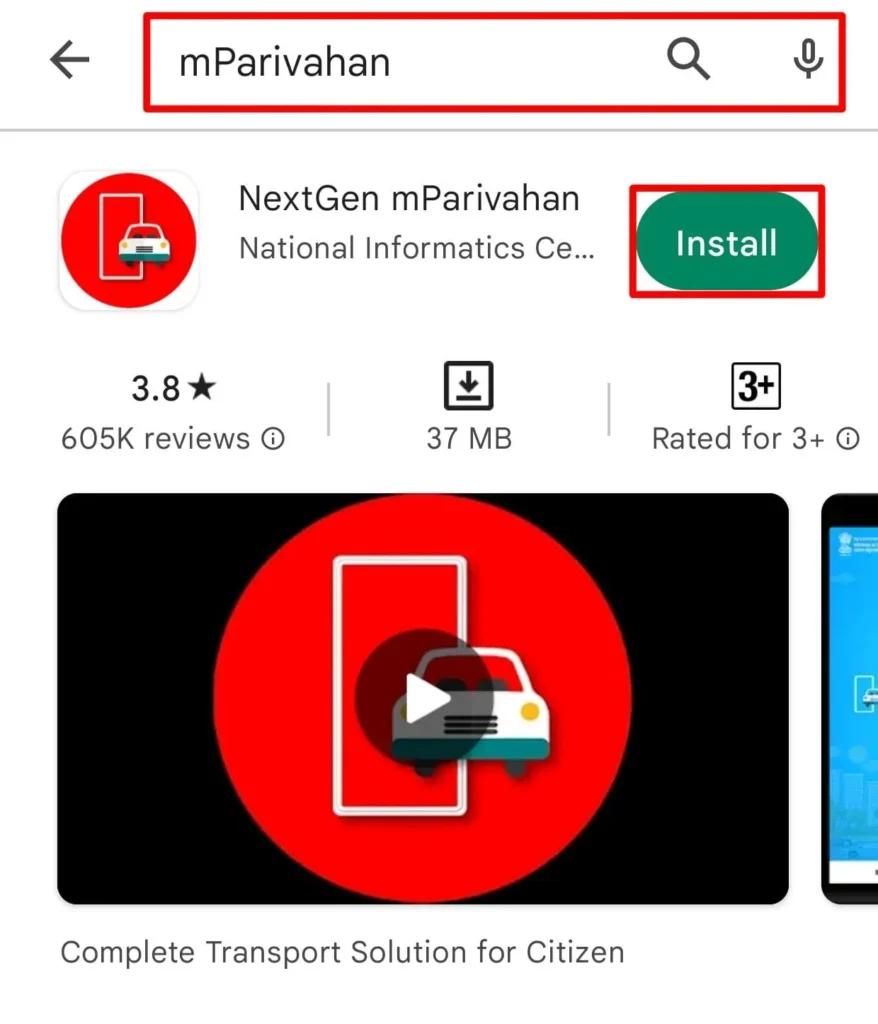
For iOS Users:
- Open Apple App Store in your phone.
- In search bar search mParivahan.
- Click Get to download and install the app.
Note
Check the developer name (National Informatics Centre or NIC) and ensure you download the official app.
Signing Up on mParivahan App
To access the vehicle services user can create an account. Registration process is secure and user-friendly:
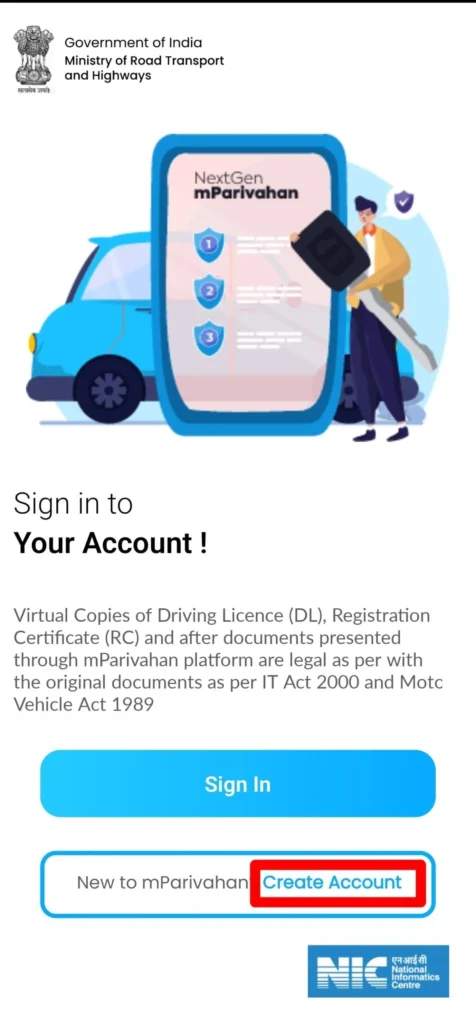
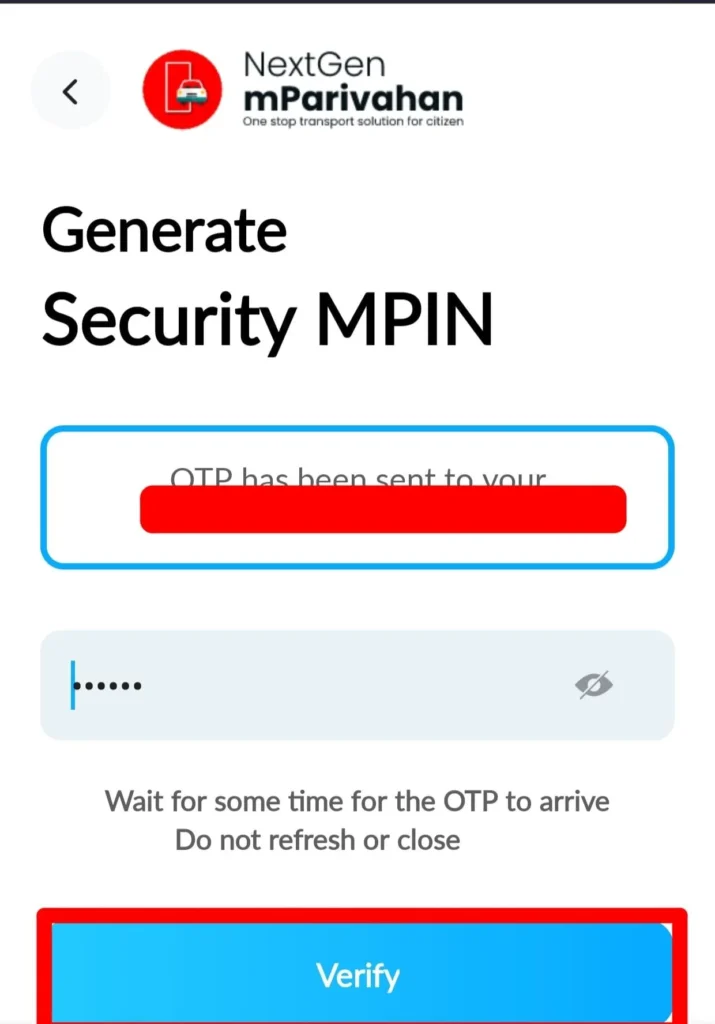
Services on mParivahan App and Portal
The mParivahan digital system offers all services including vehicle and driving-related. You can get details of all services and how to access them on portal and apps.
Virtual Driving License (DL)
mParivahan app allows user to access their driving license online, which is legally recognized by traffic authorities across India. Follow these steps and get virtual DL through app:

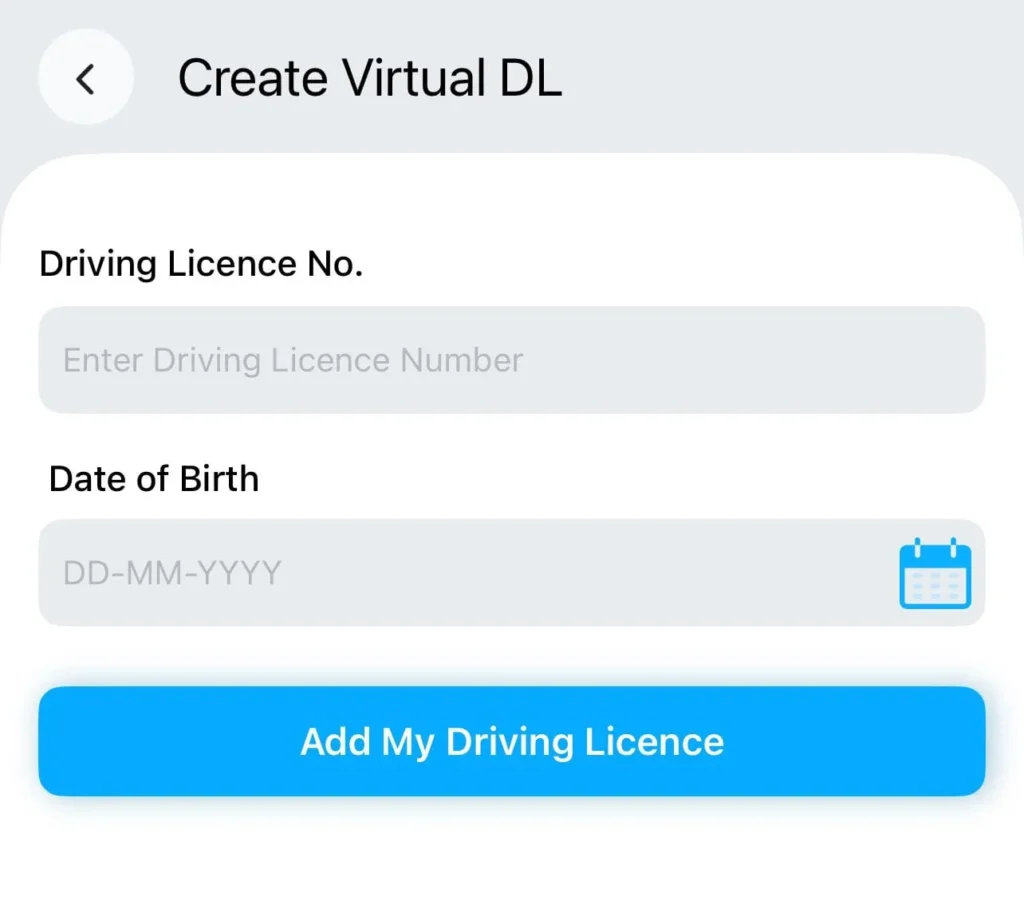
Additional Features:
- Use QR code for virtual DL quick verification.
- Under Motor Vehicles Act, 1988 its legally valid.
- During inspections user can share the DL.
Virtual Registration Certificate (RC)
Store and access their vehicle registration certificate digitally to use these platform:
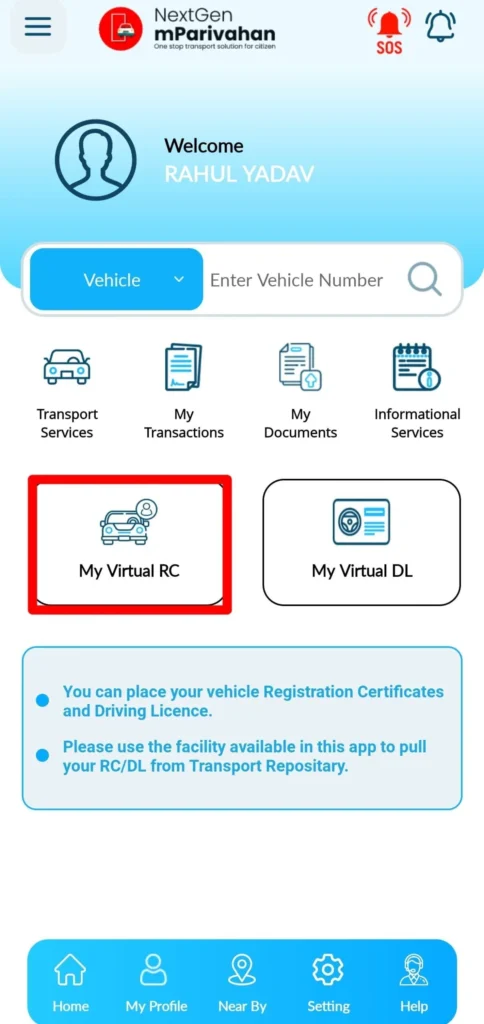
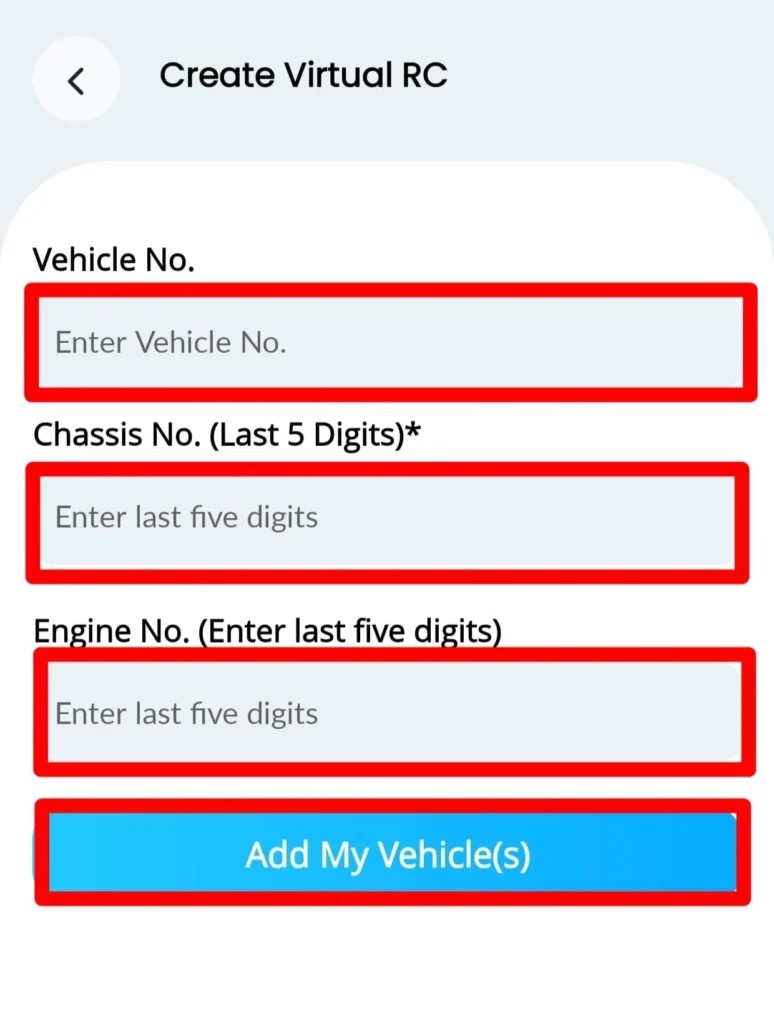
Additional Features:
- Virtual RC is accepted by traffic police.
- QR code is includes for authenticity verification.
- In single account you can add multiple vehicles.
E-Challan Management
This website allows user to check status of traffic fines (e-Challans) and pay them online.
How to check e-Challan in India:
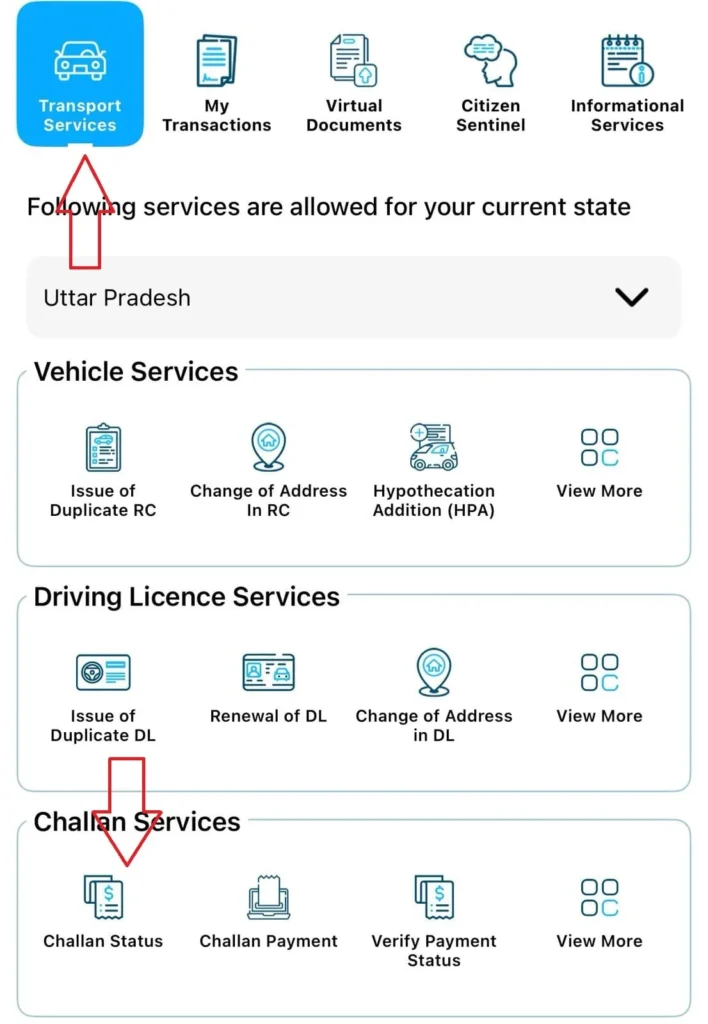
You can check your challan status, through three ways select one of the following:
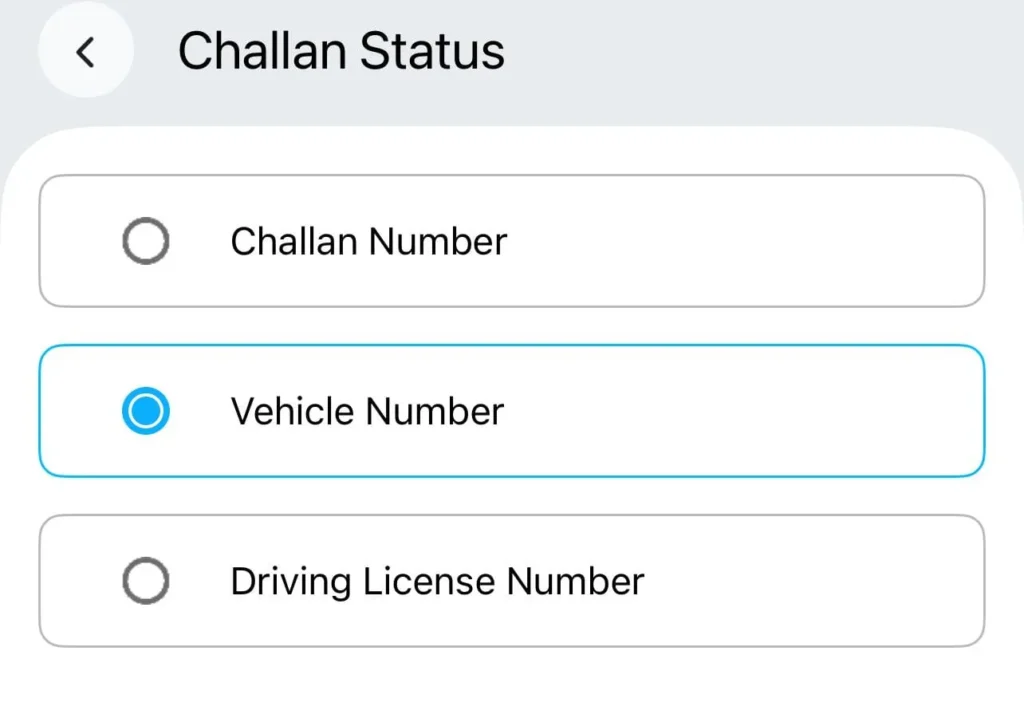
Additional Features:
- Use these features and get updates on challan issuance.
- Pay and download challan receipts.
mParivahan App Services
| Service | Description |
|---|---|
| 1. Challan Services | Users can easily check and pay their pending traffic challans through the app. It provides real-time challan status updates, Challan payment, Verify Payments Status, Download Challan, view payment receipts, and details such as challan number, date, and reason for penalty. |
| 2. Vehicle Services | Allows users to access vehicle registration details (RC), ownership information, insurance validity, and fitness status. Issue of Duplicate RC, Change of Address in RC, Hypothecation Addition (HPA), Hypothecation Termination (HPT), Hypothecation Continuation (HPC), Issue of NOC, RC Particulars against Fee, Dispose Application, Application Status, Update Mobile No., View Fee Receipt, Verify Payment Status, Download Forms, Download Slip |
| 3. Driving Licence Download Services | Enables users to check driving licence status, verify authenticity, and download a digital DL. Issue of Duplicate DL, Renewal of DL, Replacement of DL, Change of Address in DL, Application Status, DL Extract, International Driving Permit, Update Mobile Number. |