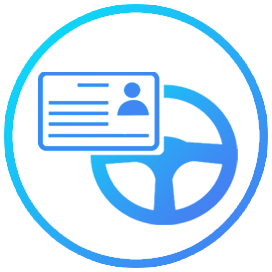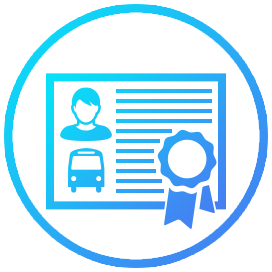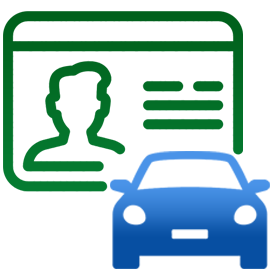Sarathi Parivahan – Parivahan Sewa, Driving Licence download, Vehicle Details
Parivahan Sewa is online portal launched by Ministry of Road Transport and Highways. Parivahan sewa online portal provide vehicle details and driving licence related services available on vahan portal online which save your time. Parivahan Sewa Portal allows users to apply for new driving licenses, renew existing ones, update vehicle documents, and find detailed vehicle information online.
Users can also access various RTO Vehicle information-related services without visiting the transport office through the platform, including paying traffic challans, mparivahan, download PUC certificate, and tracking Sarathi Parivahan application status.
License Related Services
Driver’s license (new, renewal, learner’s): schedule appointments, get duplicates, track applications, take online learner’s test, and more.
Vehicle Related Services
Vehicle registration (new/registered): schedule appointments, track applications, get duplicates, update addresses, transfer ownership, manage hypothecation, and more.
Services Offered by Parivahan Sewa
Sarathi Parivahan Sewa Portal provide a services related to driving licenses and vehicle. Some services we will discuss:
Driving License Service
- Learner’s License (LL): Apply for license valid for six months, and allow driving. Applicants must at 16 for motorcycles without gears (MCWG) or 18 years for other vehicles.
- Permanent Driving License (DL): Apply for a license after holding learner’s license and passing a driving test.
- DL Renewal: Renew your license within one month expiration. Late renewals increase ₹30 fee.
- Duplicate DL: Apply Duplicate license in case of loss or damage, police FIR is attach in documents.
- Address Change: Without visiting an RTO and update address details.
- Print/DL Download online: Download digital copies of driving or learner’s licenses in PDF files.
- Test Slot Booking: Schedule or modify driving test appointments online.
Vehicle-Related Services
- Vehicle Registration: Apply for new or renewed registration certificates (RC).
- Transfer of Ownership: Facilitate ownership changes for used vehicles.
- Duplicate RC: Apply a replacement RC if lost or damaged.
- Fancy Number Booking: Bid for VIP or preferred vehicle numbers.
- No Objection Certificate (NOC): NOC for transferring vehicles to another state.
- Tax and Fitness Certificates: Pay road taxes and apply for vehicle fitness renewals.
E-Challan Services
- View Challan Status: View fines using challan number, vehicle number, or DL number.
- Pay Fines Online: Settle traffic fines through the portal’s payment gateway.
- Transaction Confirmation: Receive transaction IDs and confirmation via SMS.
Permit Services
- Commercial Permits: Apply permits for goods or passenger transport vehicles.
- Permit Status Check: Track permit application progress online.
Informational Services
- Know Your License Details: Verify DL details using license number and date of birth.
- Know Your Vehicle Details: Check RC status, insurance, and pollution certificate validity.
- Rules and Policies: Access motor vehicle rules, acts, and downloadable forms.
Driving License (DL) Online Application Process
Through Sarathi Parivahan Service Portal apply for a driving license online without visiting the Regional Transport Office (RTO):
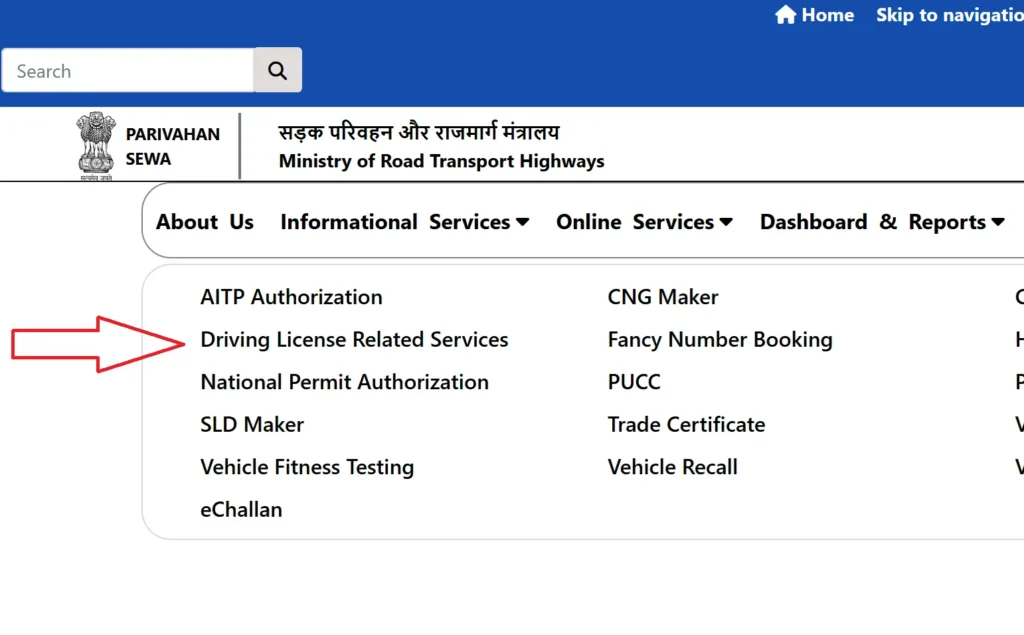

Note
Visit to RTO after booking take the test after passing your driving license will be approved. Driving license is send to your mail.
Important Information:
- Apply for a permanent driving license you can get learner license (LL).
- LL validity 6 months you can test for a permanent license.
- Go to RTO or check status online.
Required Documents
- Permanent Address Proof: Voter ID, Aadhaar card, passport, electricity bill, ration card, or residence certificate from Tehsil (anyone).
- Age Proof: Birth certificate, 10th mark sheet, PAN card, or magistrate-issued affidavit for date of birth (anyone).
- Identity Proof: Aadhaar card, voter ID, PAN card, passport, or ration card (anyone).
Additional Info:
- Documents are clear and valid.
- Use RTO study materials for online test of LL.
- Digital DL verifiable and can be stored in DigiLocker and mParivahan.
- Track application status on parivahan.gov.in.
Difference Between LL and DL
| Aspect | Learner’s License (LL) | Permanent Driving License (DL) |
|---|---|---|
| Purpose | Temporary license for new drivers to practice. | Permits independent driving of authorized vehicle type. |
| Driving Conditions | Allows driving with an experienced license holder. | Allows independent driving. |
| Validity | Valid for 6 months. | Long-term, subject to renewal (varies by state). |
| Eligibility | Issued after passing an online test. | Issued after passing LL and driving test. |
| Prerequisite | No prior license required. | Requires a valid LL. |
| Application Process | Apply online or at RTO with documents (Aadhaar, address proof). | Apply after 30 days to 6 months of LL, includes driving test. |
Eligibility Criteria
| License Type | Minimum Age | Eligibility Criteria |
|---|---|---|
| Learner’s License | 16 (non-gear motorcycle, ≤50cc) 18 (other vehicles) 20 (commercial vehicles) | – Knowledge of traffic rules – Pass written/online test – Parental consent (if under 18) – Medical certificate (commercial or age >40) |
| Permanent License | 18 (private vehicles) 20 (commercial vehicles) | – Valid learner’s license (held for 30 days, applied within 180 days) – Pass driving test – Knowledge of vehicle systems and traffic rules – Medical certificate (commercial or age >4 |
Checking Application Status
- Visit to Parivahan Sewa portal parivahan.gov.in.
- Click on “Online Services” and then “Driving License Related Services”.
- Choose your State and click “Application Status”.
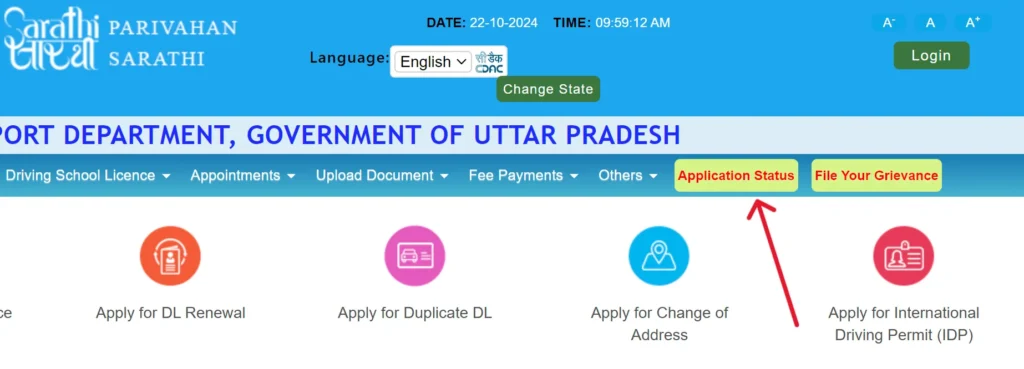
- Enter your application number, date of birth and verification code.
- Click on submit to view status.
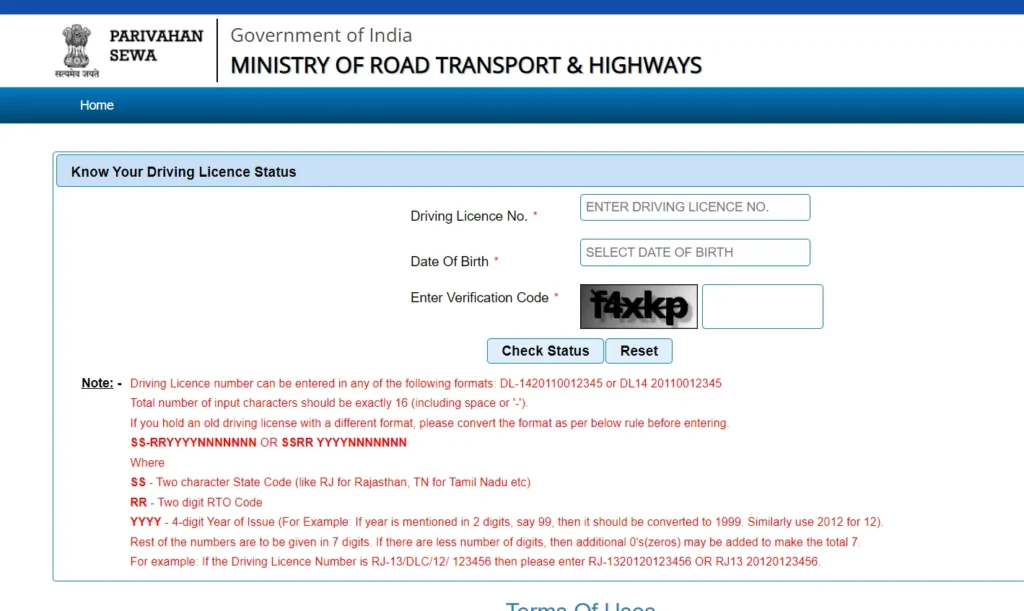
Download a Driving License
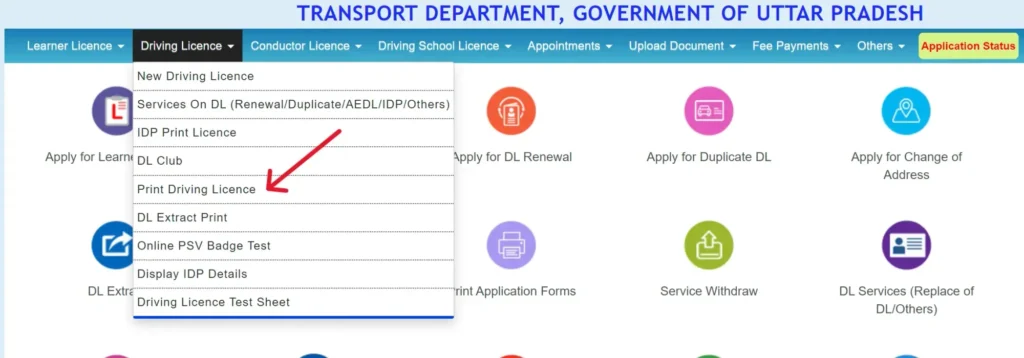

Know Your Vehicle Details
In Vahan National register Portal, use registration number to check vehicle information through “Know Your Vehicle Details”. Follow these steps:
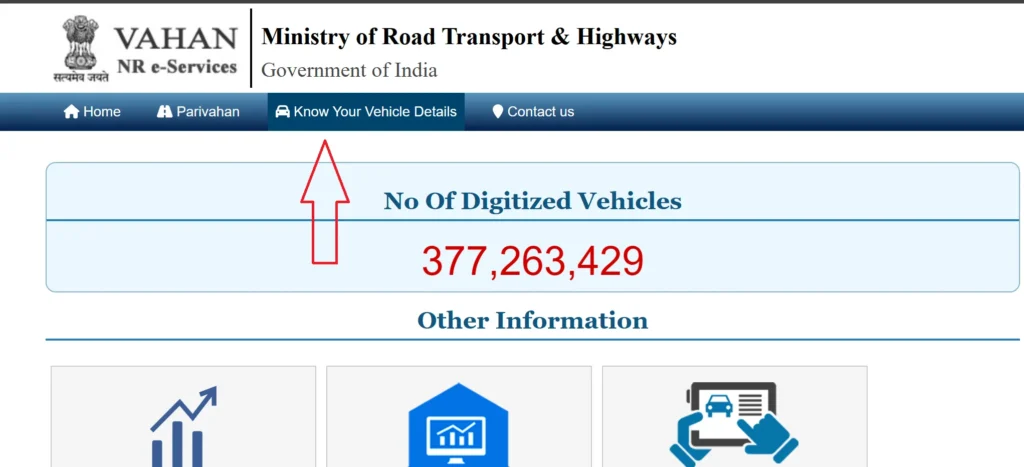
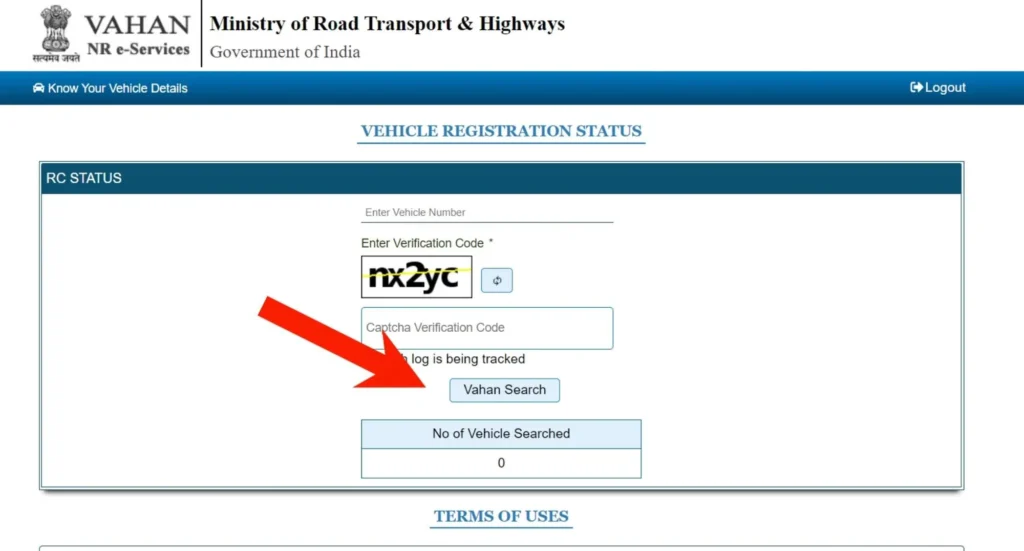
Driving License (DL) and Vehicle-Related Services
| Service | Fee (INR) |
|---|---|
| Learner’s Licence (LL) | ₹200 |
| Permanent Driving Licence (DL) | ₹200 |
| Driving Licence Renewal | ₹200 |
| Duplicate Driving Licence | ₹250 |
| International Driving Permit (IDP) | ₹1000 |
| Adding an Additional Vehicle Class to DL | ₹500 |
| Driving Licence Test | ₹300 |
| Late Renewal of DL (after grace period) | ₹300 + applicable fees |
Helpline
For any issues, reach out using the contact details below:
| Problem | Email ID | Contact Number | Timings |
|---|---|---|---|
| Vehicle Registration, Fitness, Tax, Permit, Dealer | [email protected] | +91-120-4925505 | 06:00 AM – 12:00 Midnight |
| Learner License, Driving-File | [email protected] | N/A | N/A |
| mParivahan Services | [email protected] | N/A | N/A |
| eChallan Services | [email protected] | N/A | N/A |